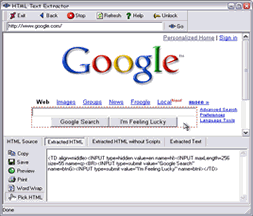 If you're frustrated that a website has unselectable text or if you need to view some HTML that's been
encrypted then this application is a must. HTML Text Extractor is the simplest and easiest way to view
and save the HTML and Text from any webpage.
If you're frustrated that a website has unselectable text or if you need to view some HTML that's been
encrypted then this application is a must. HTML Text Extractor is the simplest and easiest way to view
and save the HTML and Text from any webpage.
Increasingly web designers are protecting their web pages by disabling the right click menu and using javascript to hide their text and HTML code. HTML Text Extractor has been tested against applications that claim to produce secure HTML, and every time HTML Text Extractor blasted through the protection.
| Software Information | System Requirements | |
| Version: | 1.5 |
|
| File Size: | 431 KB | |
| License: | Free to try, $19.50 to buy | |
| Screenshot: | ||
| Rating: |  | |
Main Features of HTML Text Extractor :
- Easily extract HTML code and Text from any webpage
- Extract HTML from webpages that have "View Source" disabled
- Easily cut through pages that have been protected or encrypted with HTML locking programs
- Simple to use - Extraction happens as you surf
- Select unselectable Text
- Copy, Save, Preview and Print at the touch of a button
- Pick the HTML from any element within a page
- Use the feature limited trial version for an unlimited time
Increasingly web designers are protecting their web pages by disabling the right click menu and using javascript to hide their text and HTML code. HTML Text Extractor has been tested against applications that claim to produce secure HTML, and every time HTML Text Extractor blasted through the protection.



0 komentar:
Posting Komentar